Smart home design
With our intuitive and feature-rich tool, you can design and plan the ultimate smart home tailored to your needs and preferences.
EASY AND FUN




1
CREATE HOME LAYOUT
Start by selecting the layout and dimensions of your home. Choose from a range of pre-designed templates or create a custom floor plan.
2
ADD FURNITURE AND MATERIALS
Browse our catalog and add real-brand furniture. Drag and drop them into the desired locations within your floor plan to experiment with different arrangements. Customize colors, textures, and materials for walls, flooring, and surfaces.
3
ADD SMART HOME DEVICES
Once you're happy with your design, add outlets, lighting, smart home devices and take a look for a whole picture and estimate costs.

4
EXPORT AND SHARE THE PROJECT
Finally, share your design with others, or use it as a blueprint for your garage renovation or construction project.